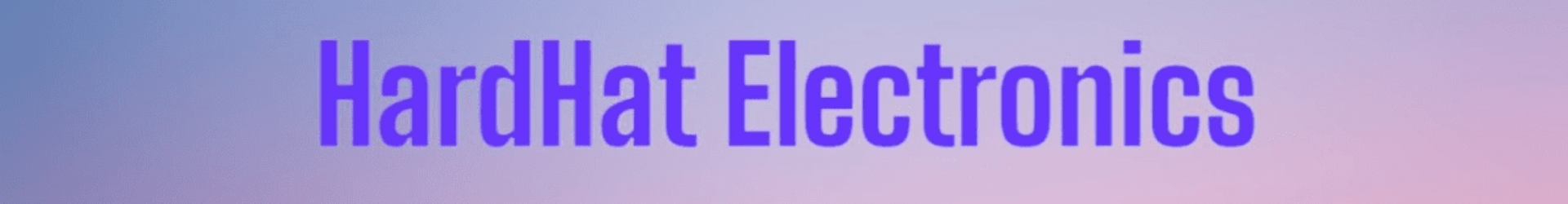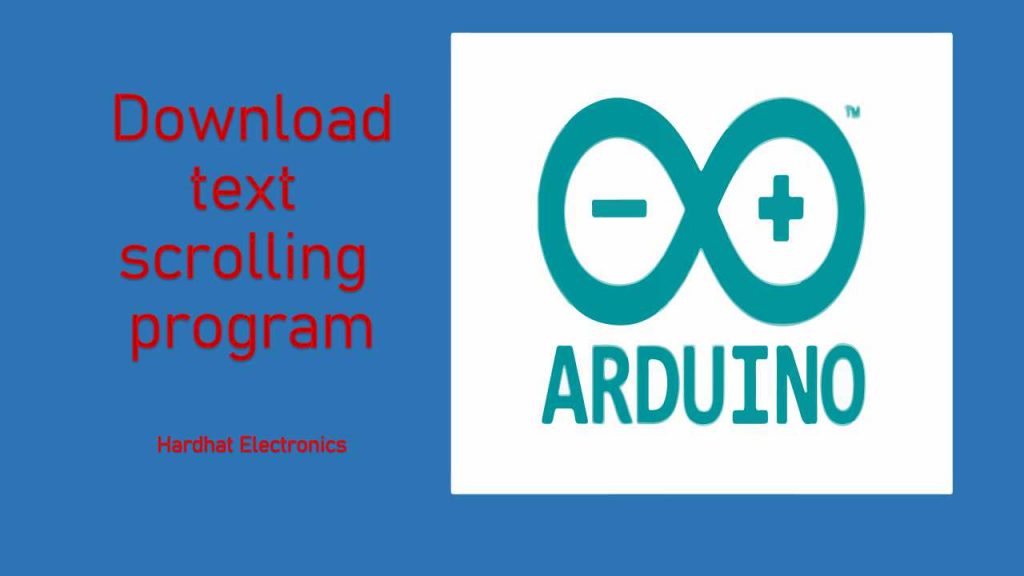Text Scrolling using Arduino
Dear Friends,
Welcome to HardHat Electronics!
Hope you all are well and doing well!
On this page, we are going to discuss text scrolling using the Arduino IDE. Usually it’s easy to generate a Text scrolling effect using T1000S but it will cost you around INR 800-1200.
We are here in the discussion that how we can reduce this cost with more flexibility in generating effects and more customize effects.
Here on this page, we are providing a code that you need to paste after downloading Arduino which is absolutely free of cost.
Let’s see it step by step:
- Buy Arduino
- Download Arduino IDE
- Download text scrolling code is given below
- copy the code and paste it on Arduino
- Install the Library
<Adafruit_GFX.h>
<Adafruit_NeoMatrix.h>
<Adafruit_NeoPixel.h>
To Install the library copy this <Adafruit_GFX.h> and go to tolls > manage library
paste it on the search bar and you will get the option to install.
you need to do it for all thee libraries.
- Now you need to update the matrix – Adafruit_NeoMatrix matrix = Adafruit_NeoMatrix(13, 6, 1, 1, PIN,NEO_MATRIX_ZIGAG,NEO_GRB +NEO_KHZ800);
- Change buffer size – matrix.print(F(“HARDHAT”);
if(–x < –40) {x = matrix.width();
if(++pass >= 3) pass = 0;
matrix.setTextColor(colors[pass]); - Change speed – delay(100)
Advantages of using arudino:
You can generate customize effects and where you would be having control of everything
It is cheaper, will cost you only 150-200 if purchased in bulk.